How to use the registry
Using the registry in five easy steps!
Checklist? Make sure you have the following before you start.
- Username and password for the registry
- Username and password for support staff
- Pathways and defaults are set up
- NLR business cards are ready to give to patients
- Paper versions of the forms are printed if needed
Step 1 is completed by the surgeon
Surgeon decides the patient needs surgery.
- Advise patient about the NLR and ask them to complete their scores sent via email
- If patient is happy, ask patient to fill in details on the Patient Registration Form
- Give patient a card so they can browse this site at their leisure and learn about ACL recovery
Step 2 is completed by support staff
Patient is added to the NLR
- Patient is given an operation date
- A member of the support team ‘adds’ the patient to the registry, using details from their Patient Registration Form
- Support staff then creates a patient pathway and adds them to the worklist by entering operation date
Step 3 is completed by the patient
Patient completes pre-op scores
- After receiving their notification email, the patient enters their scores on the patient portal
Step 4 is completed by support staff AND the consultant
Day of operation
- At the beginning of each theatre list, the support staff checks each patient has completed their pre-op score.
- After the operation, the surgeon completes the op note in the registry portal. If this is not possible, the surgeon completes the Paper Op Note form, or their hospital op note, and gives to support staff to transcribe
Step 5 is completed by the patient
Post op scores
- The patient is automatically emailed their post-op scores, which they can complete via the patient portal
- The patient can also track the progress of their own recovery
How to use the registry
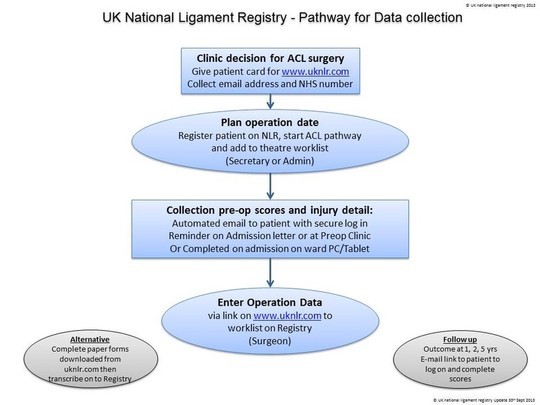
You will need the Adobe Reader to view and print these documents. 
